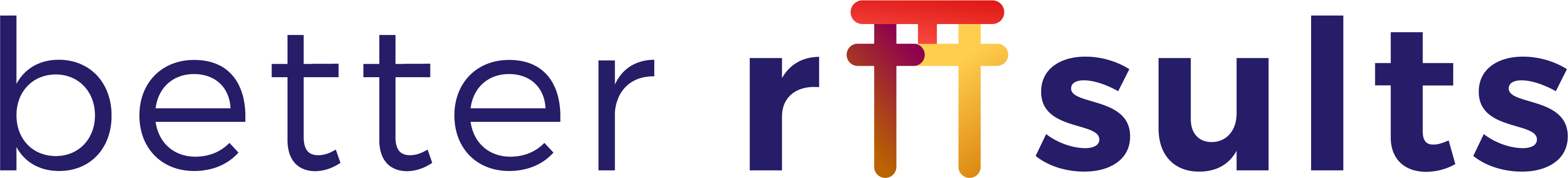| Course Name: Security + | Term and Session: |
| Course ID: CTS 2120C | Reference Number: |
Table of Contents
Faculty Contact Information
| Instructor Name: | Victor Arenas |
| BC Online Phone: | 954-201-6165 |
| Fax: | 954-201-7937 |
| Email: | varenas@broward.edu |
| Office Hours: | https://calendely.com/professorarenas |
| BC Safety Phone #: | 954-201-HELP (4357) |
Course Description
This course provides the student with an understanding of the computer, network, infrastructure, and information security issues faced by industry worldwide. Expertise necessary to combat and protect intellectual property from theft and destruction are also developed. The skills developed by students who complete this course will prepare them for the Security+ certification exam.
General Course Outcomes
- Explain the security function and purpose of network devices and technologies
- Apply and implement secure network administration principles
- Distinguish and differentiate network design elements and compounds
- Implement and use common protocols
- Identify commonly used default network ports
- Implement a wireless network in a secure manner
- Explain risk related concepts
- Carry out appropriate risk mitigation strategies
- Execute appropriate incident response procedures
- Provide security evaluation and assistance to the organization (e.g., product evaluation, data flow management)
- Explain the importance of security related awareness and training
- Compare and contrast aspects of business continuity
- Explain the impact and proper use of environmental controls
- Exemplify the concepts of confidentiality, integrity, and availability (CIA)
- Analyze and differentiate among types of attacks
- Analyze and differentiate among types of social engineering attacks
- Analyze and differentiate among types of wireless attacks
- Analyze and differentiate among types of mitigation and deterrent techniques
- Implement assessment tools and techniques to discover security threats and vulnerabilities
- Explain the importance of application security
- Carry out appropriate procedures to establish host security
- Explain the importance of data security
- Explain the function and purpose of authentication services
- Explain the fundamental concepts and best practices related to authentication, authorization, and access control
- Implement appropriate security controls when performing account management
- Summarize general cryptography concepts
- Use and apply appropriate cryptographic tools and products
- Explain the core concepts of public key infrastructure
- Implement PKI, certificate management, and associated components
- Explain the security function and purpose of network devices and technologies
- Apply and implement secure network administration principles
- Distinguish and differentiate network design elements and compounds
- Implement and use common protocols
- Explain Risks associated to Cloud Computing and Virtualization
- Carry out appropriate risk mitigation strategies
- Explain the importance of security related awareness and training
- Execute disaster recovery plans and procedures
- Analyze and differentiate among types of malware
- Analyze and differentiate among types of attacks
- Analyze and differentiate among types of application attacks
- Analyze and differentiate among types of mitigation and deterrent techniques
- Implement assessment tools and techniques to discover security threats and vulnerabilities
- Within the realm of vulnerability assessments, explain the proper use of penetration testing versus vulnerability scanning
- Explain the importance of application security
- Carry out appropriate procedures to establish host security
- Explain the importance of data security
- Explain the fundamental concepts and best practices related to authentication, authorization, and access control
- Implement appropriate security controls when performing account management
- Use and apply appropriate cryptographic tools and products
Prerequisites and Corequisites
CTS1134C Network+ with grade C or higher..
Methods of Instruction
This is a 3-credit hour blended course without proctored exams. In this class, you will engage in structured out-of-class and online activities. The online activities may include, but are not limited to, readings, discussions, essays, case studies, research, and/or online quizzes and tests. See the course schedule for a detailed description of activities. Students are responsible for regularly reviewing the course schedule and completing all required assignments.
Textbook and Materials
 |
CompTIA Security+ Study Guide |
Class Activities
Read and refer to this section regularly. It will tell you what assignments you should complete, and how to complete them. Deadlines for assignments, assessments, discussions, quizzes, tests, and all other graded and non-graded activities are posted in the course schedule. Submitting work late will be permitted only under extenuating circumstances and only with prior notification and documentation (original funeral notice, original doctor note, etc.).
Discussions
Use the general discussion thread to post questions that might be of interest to all students such as questions about assignments, tests, etc. Feel free to respond to other students with thoughtful responses. Proofread the content of your posts before making them public; proper grammar and sentence structure are expected. Remember that the discussion tool is public – all enrolled students will be able to view posts and responses. Please follow proper netiquette. Grades for discussion postings will be posted within five working days after the discussion has closed. If you need general information and support for the discussion tool visit the discussion tutorial page.
Assignments
Assignments may be submitted only during the availability dates as specified in your syllabus. The submission of an assignment is the sole responsibility of the student. Students should not leave assignment preparation until the last minute and must plan their workloads so as to be able to meet the deadlines. Assignments submitted after the due date and time will only be accepted if prior arrangements have been made with the instructor. Assignments should not be mailed, faxed or emailed directly to your instructor unless otherwise directed. You should keep an electronic copy of all assignments. Grades for assignments will be posted within five working days of the closing date of the assignment. If you need general information and support with assignments visit the assignment tutorial page.
Assessments
Assessments may be taken only during the availability dates as specified in the course schedule. The submission of an assessment is the sole responsibility of the student. Please allow ample time to complete assessments and be observant of the time limit. Make sure you have a solid internet connection. Most online quiz and exam grades will be available after finishing the quiz or exam. If you need general information and support with assessments visit the assessment tutorial page.
It is at the discretion of the instructor to offer a make-up exam. Make-up exams will only be considered under extenuating circumstances, and with prior notification and documentation (original funeral notice, original doctor note, etc.). Scheduling conflicting appointments and vacations are not valid reasons for requesting a make-up exam.
Proctored Exams
A student taking a proctored exam will do so using Proctortrack. Proctortrack is a free service that allows you the student to take exams from a remote location using your own webcam and microphone while being proctored.
How It Works
- Review Proctortrack’s technical requirements page to make sure your computer, webcam, and microphone meet the minimum requirements.
- Complete the Proctortrack onboarding during the orientation period. Directions on completing the onboarding can be found in the Proctortrack module in the course.
Notify your instructor at the beginning of the course if you have questions, or have documentation requiring special accommodations for exams.
Class Schedule
The schedule is deployed using Cengagebrain.com. Instructions on how to use the schedule will be provided during the first day of class.
How your Grade will be Determined
|
Assessment |
Percent of Final Grade |
| Participation | 10% |
| Lab and Exercises | 40% |
| Final Exam | 30% |
| Quizzes | 20% |
| Total | 100% |
|
Grading Scale |
|
|
Grades |
Percentage |
|
Grade = A |
90-100+% |
|
Grade = B |
80-89.9% |
|
Grade = C |
70-79.9% |
|
Grade = D |
60-69.9% |
|
Grade = F |
59.9%-0.0% |
Policies and Procedures
You are responsible for being familiar with all BC Online policies and procedures related to your activity in this course.
Attendance and Participation
Attendance
During the first week of class, you must complete the designated activity in the course to verify attendance. Simply logging into the course will not satisfy your attendance during this time. If you do not complete the requirements of the first week of class, you should drop the course by the official drop/add deadline or expect to pay for the course.
Participation
Regular, active, and meaningful participation in online learning activities is an important component of this class and is essential to your success. Logging into the class does not count towards participation and attendance. You must actively participate in class activities by completing discussions, assignments, and assessments. It is recommended to check your email, the announcements, and class discussions regularly. Your day of last attendance is based on the last day you completed a documented class activity.
The following are academically related activities for the purpose of participation and attendance:
- Participation in a graded discussion board,
- Assessment attempt,
- Assignment submission, and
- Initiating contact with your instructor to ask a class-related question via D2L email
Ongoing communication with the instructor is critical to your class success. If you stop participating in class for two weeks or more prior to the withdrawal date (Check Academic Calendar), you may be withdrawn from class and receive a W or, if it is your third attempt, an F. Although it is your responsibility to withdraw before the withdrawal date, your instructor also has the right to withdraw you if you stop participating before the withdrawal date.
Student Initiated Withdrawals
If you are concerned about your ability to succeed in this class, it is important to make an online appointment to speak with your instructor and an academic advisor as soon as possible. It is important for you to understand the financial and academic consequences that may result from class withdrawal.
Academic Honesty
Upon gaining access to access to D2L you are expected to keep your username and password confidential. Sharing access or passwords to D2L is considered a breach of the academic honesty policy and could result in you being removed from your class. When you log-in to D2L, you do so with the understanding and agreement that you will produce your own work, complete class assignments and discussions yourself, and to take class exams, tests or quizzes without the assistance of others.
Your academic work must be the result of your own thought, research, or self-expression. Academic misconduct includes, but is not limited to the following: cheating, plagiarism, unacceptable collaboration, falsification of data, aiding and abetting dishonesty, unauthorized or malicious interference, hacking computer property or software, and online disturbances. Please refer to the Student Code of Conduct Policy and the Student Code of Conduct section located in the Student Handbook for more information.
All required class activities are subject to submission to Turnitin.com for the detection of plagiarism. All submitted papers will be included as source documents in the Turnitin.com reference database solely for the purpose of detecting plagiarism of such papers.
Types of Academic Dishonesty:
- Cheating: Is defined as obtaining or attempting to obtain, or aiding another to obtain credit for work by dishonest or deceptive means.
- Plagiarism: The use of words or ideas of the original creator without attribution as if they were your own. Plagiarism ranges from copying someone else’s work verbatim and elaborating on or altering someone else’s work.
- Self-Plagiarism: Submitting or reusing parts of a previous paper without referencing source it was first submitted. This includes retaking a course and turning in previously submitted papers and data.
- Unacceptable Collaboration: Using answers, solutions, or ideas that are the results of collaboration without citing the fact of the collaboration is improper.
- Falsification of Data: Making up or falsifying information and data. Examples include making up or altering data for an experiment or citing reference to sources you did not actually use.
- Pay Services: Employing an assignment writing service or having another write the paper for you.
- Enabling: Aiding and abetting another student in an act of academic dishonesty. Examples include giving someone a paper to copy and allowing someone access to your account.
- Unauthorized or malicious interferences: If one person deliberately interferes with the work or activities of another person on purpose to cause the other harm or irreparable damages.
Academic honesty violations are considered a breach of policy and may result in academic penalties (zero points on the assignment/test in question, and/or a failing grade for the class), disciplinary action, and/or referral to the Dean of Student Affairs.
Student Grievance
Procedures for student grievances are found in the student handbook. In attempting to resolve any student grievance regarding grades, evaluations, or other fulfillments of academic responsibility, it is your obligation to make an effort to resolve the matter with your instructor. If the matter is not resolved with your instructor, then you may contact academic affairs associate dean.
Communication and Faculty Response
Communication
Use the D2L email tool only for private, personal, one-to-one communication with a specific individual, or groups of individuals. Do not send class related emails to the instructor’s BC email address. In the event that the class communication tools are unavailable for more than 24 hours, the instructor will communicate with students (if necessary) via their BC email address.
Faculty Response
Class emails will be answered within 24 hours. It is recommended that you post class-related questions in the discussion area. Other students may have the same questions as you or may even be able to answer your questions. If you need information related to a test or assignment, plan ahead and submit your questions in advance of the due date.
Netiquette
In all online communication, it is expected that all students will follow rules of online “netiquette”. Netiquette is a set of rules for polite online behavior that all members of this class are expected to follow. Review some of the general netiquette rules.
Individuals who violate the netiquette policy or engage in disruptive online behaviors such as flaming (posting disrespectful or hostile comments), posting inappropriate comments, or shouting (posting messages using all capitals) may have their class access privileges revoked and/or they may be referred to the Student Dean. Students who continue to engage in unacceptable online behavior even after being warned, may be permanently denied access to the class and/or may receive an F for the class.
Please don’t use email short hand like ROTFLO (rolling on the floor laughing out loud) or BTW (by the way) – not everyone knows what these abbreviations mean. If you want to use emoticons (smileys) to convey feelings, please stick with the basics happy 🙂 sad 🙁 or wink ;-). Others are less well known and are subject to different interpretations. The idea is to be clear in your communications.
Privacy Notice
Broward College is committed to the privacy of all students. In accordance with institutional policy and the U.S. Family Education Rights and Privacy Act of 1974 (FERPA), Broward College protects the privacy of student education records. The college does not release private records of individual students, such as grades and class schedules, without prior written consent of the student. However, privacy and public records obligations of the college are governed by applicable Florida statutes and U.S. federal laws.
Course access records, quiz scores grades, email postings, discussion postings, file submissions, and chat room conversations are stored. This is a good reason to make sure that your communications adhere to proper netiquette. Please refer to the student handbook for more information.
Critical Event Procedures
The health, safety and welfare of our faculty, staff, and students are of utmost importance, and we want to ensure that students are aware of the steps Broward College takes in preparing for an emergency event or severe weather. The BC Alert system uses a layered approach to communication, reaching out to the College community with emails, text messages, phone calls and postings to the web. In addition to the information that will be available through BC Alert, there are several hotlines that will be updated with College status information in the event of a storm or other emergency:
Emergency Hotline: 954-201-4900
In the event of a school closing due to weather or other major event that might impact class schedules, the instructor will post an announcement and/or send an email indicating what changes, if any, the event will have on the course schedule and due dates.
Changes to the Syllabus
The instructor reserves the right to make changes to the class syllabus. The syllabus is a guide and every attempt is made to provide an accurate overview of the class. However, circumstances and events may make it necessary for the instructor to modify the syllabus during the semester which may depend on the progress, needs, and experiences of the students. Changes to the syllabus will be made with advance notice. In the event that changes become necessary, students will be notified through class email, the discussion board, and/or the announcements tool.
Disability Services
If you need academic accommodations and/or disability services support, you must contact the Office of Disability Services (ODS). It is your responsibility to contact the ODS to document disability prior to receiving services. You must notify the instructor that you have registered with the ODS and provide the instructor a copy of the ODS letter. Your documentation and any related communication with your instructor remain strictly confidential.
Technical Resources
When taking any online course, you should know how to use an internet browser, a word processing program, send and receive e-mail, and download and upload files. Some online courses use additional software. Refer to the Class Schedule and Assignments section below for additional details. Although the help desk strives to assist our students in the best way possible they cannot be held responsible for class hardware and/or software purchases that are found to be unsatisfactory, insufficient, defective, misused, or incompatible with current system setups.
Visit the technical requirements page for a complete list of system and software requirements.
- Password Reset
-
- If your password does not work or you forgot it, click this link to reset it: student password reset.
- If you need further support, please contact the BC help desk at 954-201-7521 or helpdesk@broward.edu.
- Technical Problems
-
- If you need help using D2L, you can review the step-by-step tutorials
Help Desk
For year-round, 24 hour technical assistance, please visit the 24/7 Help Desk page.